After months of exploring options, I thought I would share with you some gadgets and apps for staying connected with family and friends abroad.
Skype
Skype is a voice-over-Internet Protocol (VoIP) service and software application. Download Skype and you’ll be able to communicate with other Skype users by instant message, voice, or video for free. Beyond that, Skype offers three pricing plans for calling land lines and mobile phones as well as services such as group video calling and screen sharing and different international rates. Skype is also available for Windows Phone, Android, iPhone, and iPad.
Free Skype to Skype calls are a great option for staying in touch with friends and family. The only drawback is that both callers have to be signed into Skype. That usually means being at the computer. Using the smartphone app requires WiFi. Therefore, it may require some coordinating with the person you want to talk to. Additionally, this could be challenging for those less tech-savvy friends and family members.
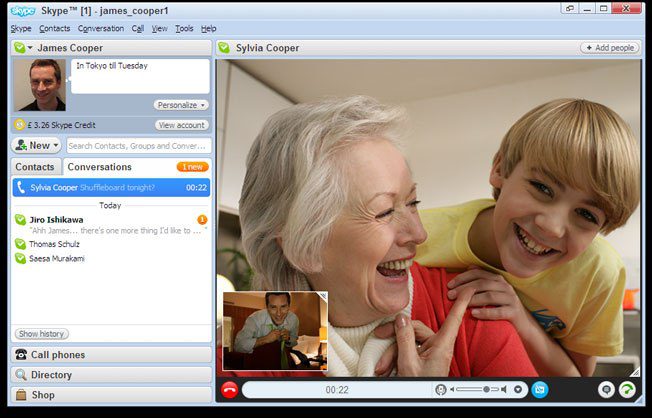
There are three alternatives for those folks who’d rather call you on their home phones or mobiles, but they’re going to cost you. One is purchasing an online number. Get a local number and your friends and family can call you without accruing long-distance charges. For you, it will still come in through the Skype application on your computer or smartphone, but for them it’s like making any other phone call. If you’re not signed in, you can set up voice mail or opt for call forwarding (rates apply).
The second and third options are Skype’s home phone adapters and the Skype-ready cordless phones. Both of these allow you to make and receive calls without being tied to your computer.
During my research, I’ve communicated with a few people who use a Skype-ready cordless phone and are happy with the results, but the friendly and helpful Skype agent I spoke with actually recommended I pass on it, subtly suggesting it’s not very good. Instead he recommended sticking to the computer and smartphone apps with an online number and getting Skype Premium, which offers unlimited calls, group video calls, and group screen sharing among other things. While I’m sticking with Free and Pay As You Go for now, I did purchase a Skype number.
magicJack
I first heard about magicJack from an Aussie who uses it to call pals in the U.S. In my conversations with expats on this topic, nobody had brought up the magicJack, but when I asked about it, people came out of the woodwork and raved about how much they liked it.
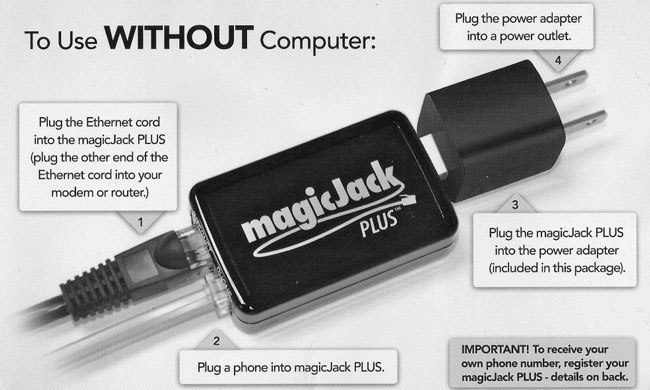
The latest version is called magicJack PLUS. You can plug it into the USB port of a computer or into the router. It also has a standard phone jack. Buy it and set it up in the U.S. with a local number. Connect it to your router in Australia and you’ll be able to make international calls at local rates. For me, that means free because I’ll just be calling friends and family in my local area code.
What I really like about the magicJack PLUS is that plugging into the router and using the phone jack means it works with your house phone; you’re not tied to the computer. For family and friends back home, they can just pick up any phone and dial a local number to reach you. You can avoid international charges completely.
I was suspicious about magickJack PLUS. It just sounded too good to be true and its website did not inspire confidence. It reeks of “as seen on TV” scams and it’s not upfront about how it works exactly and how much it costs. I decided to trust my friends and expats on this one and ordered it.
Setting it up was pretty easy. It adds an application to your computer where you will register your magicJack PLUS and select a phone number as well as track your calls and accept or ignore them if you choose to use the magickJack PLUS via the computer instead of the router. Be careful as you register your product because there are several screens with up-sell buttons and you could end up signing up for more than you expected. You’ll also open an online account where you can upgrade, change your settings, see your calls log, etc.
Searching for “cost” was the only way I was able to find pricing information on the magicJack PLUS knowledge base. At the time of this writing, it’s $69.95 plus shipping and handling, which includes a year’s worth of local and long distance calling to the United States, Canada, Puerto Rico and the US Virgin Islands. The final bill came in at $85.78 for one year.
I was suspicious of magicJack PLUS because it doesn’t present itself well, but it seems to work and provide an excellent solution for making and receiving international calls from your home phone at local rates.
Viber
Viber is an app available for iOS, Android, Windows Phone, and Blackberry. It lets you make free calls and send free text and photo messages to another Viber user on any device, network, or country for free. It’s similar to Skype, but has a few differences that are worth checking out. Despite similarities to Skype, adding Viber to my telecommunications widens my net just a little bit more. It certainly doesn’t hurt to have it.
is an app available for iOS, Android, Windows Phone, and Blackberry. It lets you make free calls and send free text and photo messages to another Viber user on any device, network, or country for free. It’s similar to Skype, but has a few differences that are worth checking out. Despite similarities to Skype, adding Viber to my telecommunications widens my net just a little bit more. It certainly doesn’t hurt to have it.
What are your favourite gadgets and apps for staying connected with friend and family abroad?

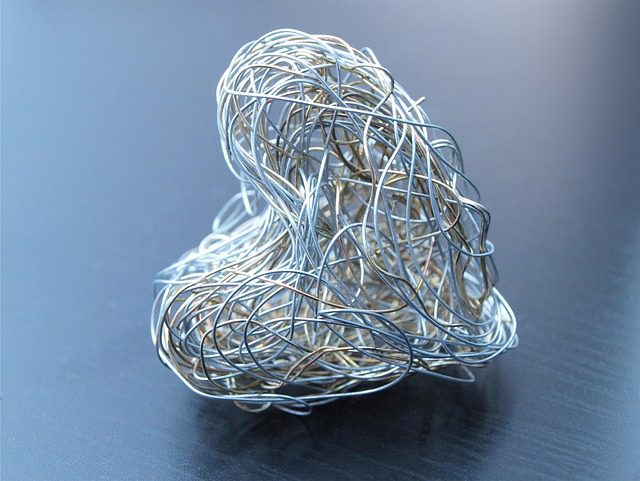
Thanks for all the great info. We have been using Skype for years to keep in touch with family out of state. We can see and talk to the grand kids is the best part.
I have been looking a Magic Jack but haven’t signed up yet. I think you have convinced me to do so. Do you get referral fees?
Thanks again.
I wish I got referral fees! Haha!
Once I got the magicJack PLUS, I discovered more people who used it. A Facebook friend told me uses it and loves it. During some chit chat with my banker, she mentioned that many of her international clients use it. It’s like a little secret nobody tells you about until you join the club. Let me know what you think of it!
You can also use Google Talk as a back up. If you have a gmail account, you can call anywhere in the world only for a few cents a minute. Calls to the USA and Canada used to be free but now they cost about 1 cent a minute. I put 10 dollars on my account last year and used it when I didn’t use Skype video chat. Quality of the calls were usually pretty good!
I considered Google Talk, but I wasn’t sure if it worked abroad. Thanks for the tip!
It works from anywhere you have a reliable Internet connection. It has worked for me pretty well in Spain the few times I had to resort to using it. All you need is a gmail address (which is free) and a couple of bucks. That’s it!
I’ve found that buying pre-paid calling cards from the newsagent has been the cheapest and easiest way to call home. There’s a local number to call on the back of the card (I get free local calls on my mobile), and you connect via that. I don’t know about calls to the US, but to the UK the one I use costs 1/2c per minute + 40c flagfall.
I’ve found Skype to be more trouble than it’s worth, especially with my parents – normally I have to phone/text them first to tell them to get online, which kinda defeats the purpose.
I haven’t heard of Viber before, so I may check that one out – especially as it might make it easier (and cheaper) for home to call ME!
🙂
As it turned out, I never use Skype to communicate with my family in the U.S. They’re not tech savvy enough for it and, as you said, it requires everyone to get online at the same time. The magicJack has been my most used device. I never considered calling cards, but that’s definitely worth exploring. Thanks for the suggestion!
I haven’t heard of magicJack before, thank you for your suggestion! I’m also not so tech savvy and I’m using prepaid Travelsim card for my trips. It allows to make cheap international calls and works pretty good.